Bike Nirvana
Yet another cycling blog

Garmin Varia Rearview Radar
November 10, 2016
Riding around Mall of Asia while the cycling window is active makes it a busy place with peloton or pelotons circling the area. My route is well outside the playing field which leads me to Macapagal Avenue where vehicles abound. That is the reason my interest in Garmin's Varia Rearview radar peaked.
The Varia Rearview Radar is part of Garmin's family of smart lighting products.
My go-to supplier does have the unit in stock so I promptly placed my order which arrived the following day.
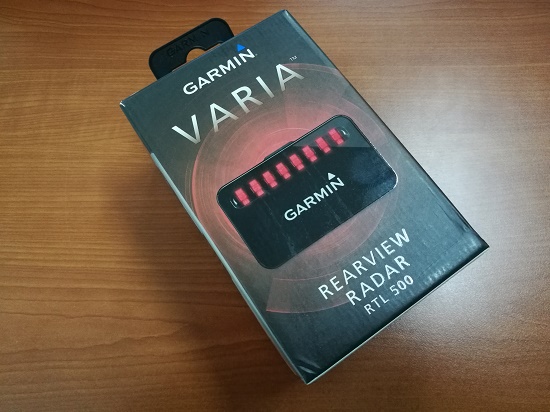
I bought the non-bundled version (RTL 500 only) because I will be using my Edge 25 as the display unit for the radar. The bundled unit will come with the Varia RDU in addition to the package.
The RTL 500 is the version that has a flashing and steady light
modes. As a car owner and driver myself, I would prefer the steady
mode so that's how the rearview radar will be set up.

The charging cable and hex tool is included.

The package also comes with various mounts for round and aero seat posts. This is the clamp mount with two rubbers in different thickness.

This is the rubber band mount with two molded rubber with aero seat post option that fits my Giant Propel Advanced perfectly. The radar unit attaches to the mounts using the familiar quarter-turn mount system.

Mounting the radar
I mounted the radar just below the saddle. Maybe it should be lower, closer to the wheel but I really don't know until I'm behind one.

Operation and setting up with the Edge 25
It is cool how Garmin allows the cheap Edge 25 to display the radar information directly on the screen. The communication between the Edge 25 and Varia Rearview radar is via the ANT+ protocol.
The first step is to pair the radar and Edge 25 just like pairing sensors, and once the Edge unit finds the Varia unit we can now go to ride mode.

When the Edge 25 is in ride mode, the light icon on top will indicate connectivity with the rearview radar.
While riding and there are no detected vehicles, the three arcs at the bottom left corner of the Edge 25 screen will be displayed.

Once incoming traffic is detected, a black strip with white dots appears on the left edge of the Edge 25 screen. Each moving dot represents a vehicle. Not only that there's visual guide, the Edge 25 also chirps when a new vehicle is detected and shows up on the screen.
Conclusion
When riding on shared roads the Varia Rearview radar is an effective tool to guide me in knowing whats near me.
The device is not meant to prevent a vehicle from hitting you, it's not a shield.