The road to nirvana |
|
My journey into Photography, Horology, and Audiophilia |
UP Studio 3: Layer by layer fan control with the Cetus 2
February 21, 2023
My Cetus Mk3 didn't have anything in UP Studio 2 to turn off/turn on the part fan, so I was thankful to the Tiertime folks for releasing a fan duct with a blocker to minimize the air flow. When I was looking at the configuration of the Cetus 2, I was elated to see that there is a way to control the fan by using the GCODE M42 P14 S0. I added it to the Job Start customization but it didn't work. Since then I forgot about it.
In the past few days at the Cetus2 VIP group, there has been active discussions about the part fan and that piqued my curiosity again. I now discovered my my previous method did not work. Here's the code from the TSG file.
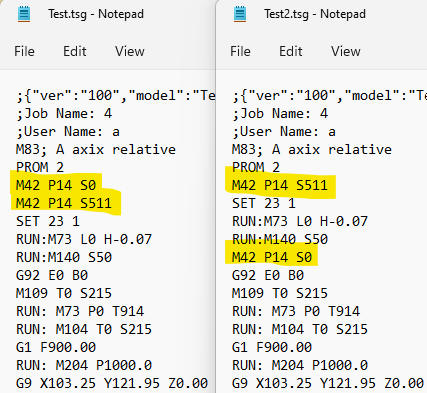
The code on the left shows the M42 P14 S0 (fan off) immediately followed by M42 P14 S511 (fan on) which is why the part fan keeps on spinning. I added the code in the 'Job Start' parameter in the model configuration.
The code on the right shows the M42 P14 S0 (fan off) *after* the M42 P14 S511 (fan on) which is what I was expecting. The difference? Instead of using the 'Job Start' parameter, I used 'Layer Start' and that is the predictable behaviour.
Fan control by layer explained
The method I used to control the fan operation by layer is the same as how I made the temperature tower. I'm sharing a video on how I did it.
That's it, fan control in Cetus 2 is a reality.