The road to nirvana |
|
My journey into Photography, Horology, and Audiophilia |
Tweet
First, let's get the specifications out of the way. Here's an Office Lens capture of the manual page that shows the device specifications-
Basic accessories
The Alpha Morph comes with accessories in the packaging that includes an AC wall adaptor, USB OTG cable, and the interesting keyboard-cover-stand. The documentation is minimal, just a few pages user manual, warranty card, and Office 365 activation card.
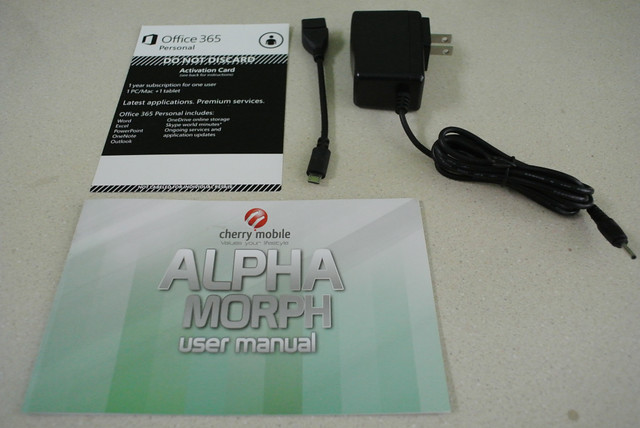
The keyboard part is narrower than my Type Cover, and has smaller key footprint. I was afraid it would screw up my already poor typing skill, or lack thereof.

The track pad is functional, and unlike the Type and Touch Cover track pad with dedicated left and right button, this one relies and single finger and two finger tap.
The thickness of the keyboard is 8mm.
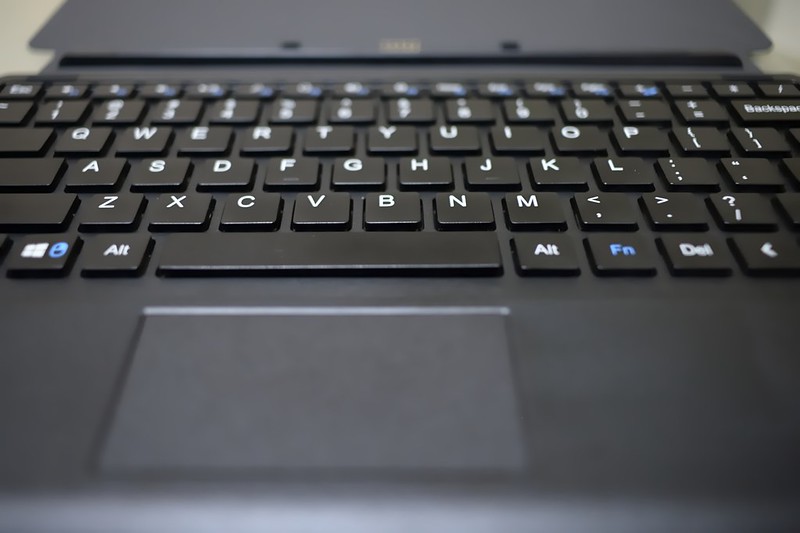
As a cover, it works well. The flaps are magnetized and snaps well. Take note that the cover won't protect the sides, so those parts are vulnerable.
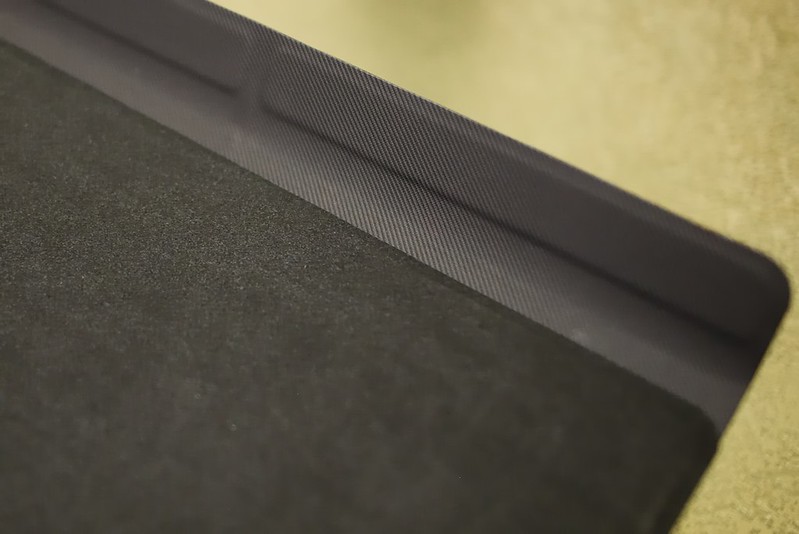
As a stand, it took me a while to figure out how to put it up. I was hoping there will be instructions in the manual but alas, nothing. I'm poor with origami and that was what's on my mind trying different approaches to fold this thing. In the end, I just folded it as shown in the photo. It is also the way the magnets latch.
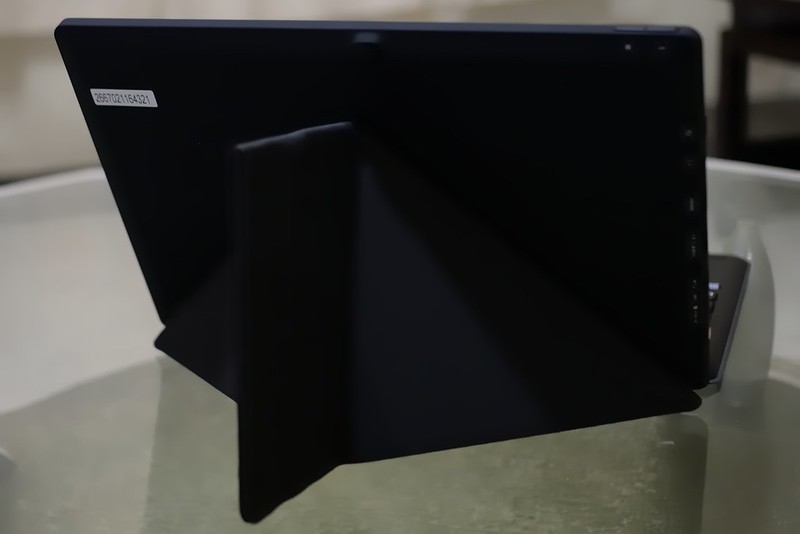
With the way I folded the cover to make a stand, it will be impossible to use it on a lap. Desk use is OK as I found I can get two positions at 24 and 29 degrees. Not by much, but it helps.
Overall, this accessory is useful and is surprisingly well built.
Powered by Atom
This is my first Atom-based device and I immediately installed PC Benchmark app that I've been using since getting the Surface RT.
I was surprised that the GPU test yielded an error, hence the N/A entry. Some interesting results...
After installing PC Benchmark, I installed Nikon Capture NX-D which is a desktop application I use in my photo workflow when working with raw files (.NEF). Loading a 32MB file from a Nikon D800 is swift, but the full rendering (from pixelated to full resolution) takes about a second or two.
Converting that raw file to JPG in highest quality at the same resolution required 1 minute and 20 seconds, and caused the Blogger web editor to reload in its entirety when I came back to edit this post. The result is a 14.2MB JPG file.
It took Adobe Photoshop Express 4.6 seconds to load it. Applying a filter took 1.6 seconds, applying the Luminance noise reduction another 2 seconds, and the Color noise reduction another 2 seconds.
Working with smaller JPG files from my Fuji X-E1 and Nikon 1 J1 is much faster for obvious reasons.
The quality of the LCD is suitable for photo editing, the colors are very good and the black level seems to be better than my Surface RT.

Sound quality
I always test the sound quality of the devices I get to use, so it is with no exception that I copied a few albums to the Alpha Morph to play for casual listening. I have my FiiO Alpen charged and ready should I find the sound quality lacking.
I am pleasantly surprised to find that the Alpha Morph possess very good sound quality. I initially used my Urbanears Tanto but later on moved to my Westone UM1 to further verify what I'm hearing.
With the Tanto, I get full-bodied sound without the bloat. The top end extension is superb with lots of detail and texture. Micro and macro dynamics are surprisingly good, I had to load more albums from my Cherry Mobile Alpha Luxe. The FiiO DAC does not serve a purpose anymore, so it goes back to the drawer.

Video, camera, etc.
I played videos from //build and a few others from Channel 9 and they all played well without lag, and did I say they sound so good?
The front and rear cameras are both 2 megapixels type and I wouldn't even bother using these to take photos. For Skype video conferencing it will be okay, so I'm not going to bitch about it.
It supports microUSB 2.0 and works well with various USB 2.0 devices such as the FiiO Alpen USB DAC, the USB transceiver of the Microsoft Arc mouse, USB memory stick, and Windows phones. However, none of my external drives worked. I would opine it does not have enough juice on the connector to power those disks.
The microHDMI allows me to extend the display to my HP x2301 monitor just as expected.

The build quality of the device is pretty good. The texture of the body is somewhat rubbery and it minimizes slippage. Although I have not dropped my Surface RT or the Surface Pro, I have much more confidence handling the Alpha Morph.
The device is 2 mm thicker than my Surface RT at 11mm. I don't have a weighing scale but it seems to me that the Alpha Morph is just a tad lighter.
Some technical thoughts
The Z3735D Atom class processor used on the Alpha Morph is 64-bit, and even supports VT-x for virtualization. Technically, I could replace the 32-bit Windows 8.1 installed on this machine with a 64-bit version, but due to the fact that 1) Intel crippled this processor by limiting maximum memory to 2GB, and 2) memory is not upgradeable on the device, it may not bring any advantage.

The battery is rated at 8,000 mAh and lasted around 7 hours doing mostly browsing and Xbox Music, with some Adobe Photoshop Express work.
The Alpha Morph, some surprises
December 16, 2014
This model is Cherry Mobile's top of the line offering from the Alpha series of Windows devices. It's a tablet running on an Intel processor with a 16:10 ratio screen, and comes with a keyboard-cover-stand combination.First, let's get the specifications out of the way. Here's an Office Lens capture of the manual page that shows the device specifications-
Basic accessories
The Alpha Morph comes with accessories in the packaging that includes an AC wall adaptor, USB OTG cable, and the interesting keyboard-cover-stand. The documentation is minimal, just a few pages user manual, warranty card, and Office 365 activation card.
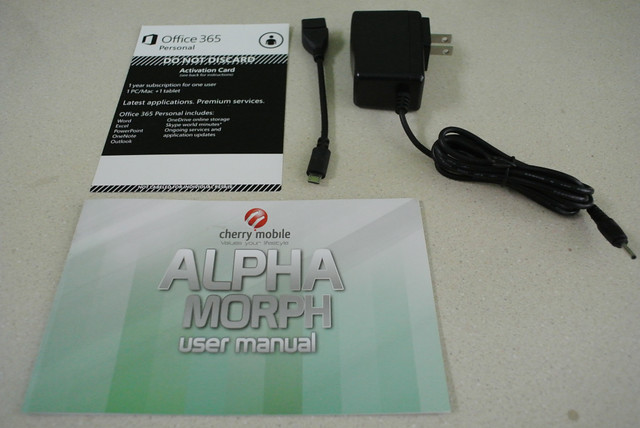
The keyboard part is narrower than my Type Cover, and has smaller key footprint. I was afraid it would screw up my already poor typing skill, or lack thereof.
- sometimes I hit the space between the keys
- the right SHIFT key is too small for my liking
- I need to apply more pressure when typing as the travel is longer and there is more resistance compared to the Type Cover keys
- the build quality and feel is very good
- keys are not back-lit like my original Touch Cover

The track pad is functional, and unlike the Type and Touch Cover track pad with dedicated left and right button, this one relies and single finger and two finger tap.
The thickness of the keyboard is 8mm.
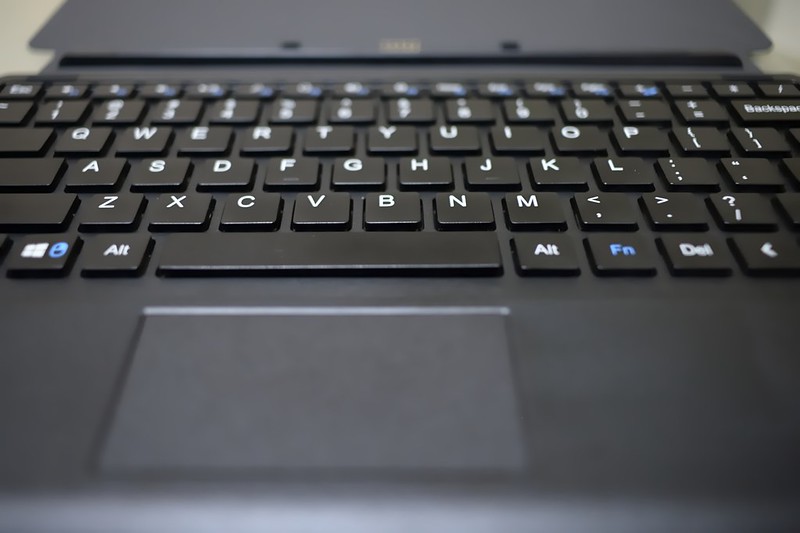
As a cover, it works well. The flaps are magnetized and snaps well. Take note that the cover won't protect the sides, so those parts are vulnerable.
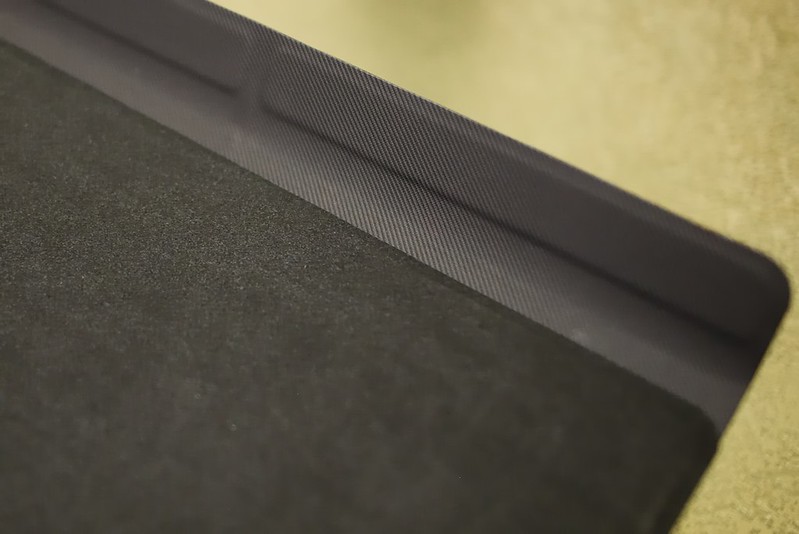
As a stand, it took me a while to figure out how to put it up. I was hoping there will be instructions in the manual but alas, nothing. I'm poor with origami and that was what's on my mind trying different approaches to fold this thing. In the end, I just folded it as shown in the photo. It is also the way the magnets latch.
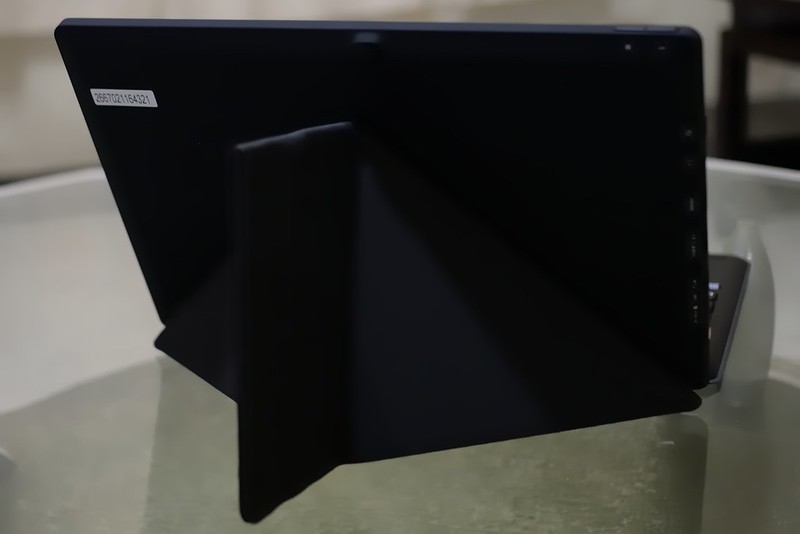
With the way I folded the cover to make a stand, it will be impossible to use it on a lap. Desk use is OK as I found I can get two positions at 24 and 29 degrees. Not by much, but it helps.
Overall, this accessory is useful and is surprisingly well built.
Powered by Atom
This is my first Atom-based device and I immediately installed PC Benchmark app that I've been using since getting the Surface RT.
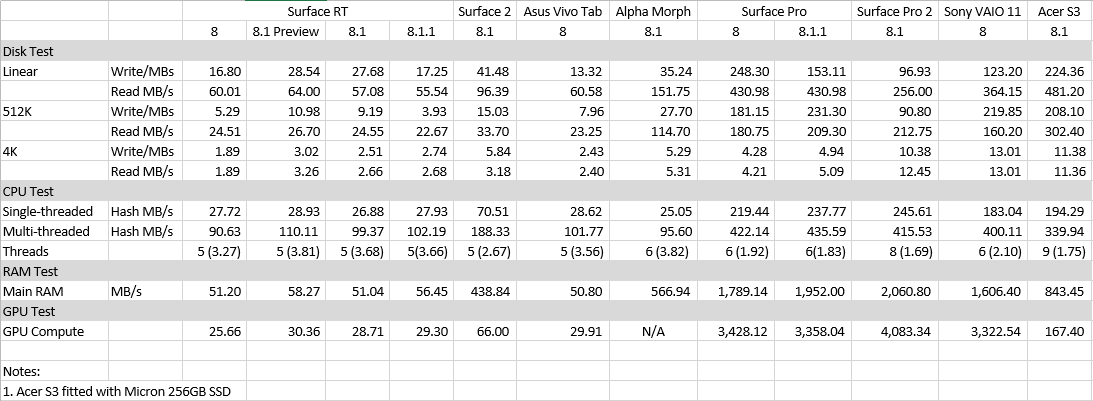 |
| Benchmark comparison |
After installing PC Benchmark, I installed Nikon Capture NX-D which is a desktop application I use in my photo workflow when working with raw files (.NEF). Loading a 32MB file from a Nikon D800 is swift, but the full rendering (from pixelated to full resolution) takes about a second or two.
Converting that raw file to JPG in highest quality at the same resolution required 1 minute and 20 seconds, and caused the Blogger web editor to reload in its entirety when I came back to edit this post. The result is a 14.2MB JPG file.
It took Adobe Photoshop Express 4.6 seconds to load it. Applying a filter took 1.6 seconds, applying the Luminance noise reduction another 2 seconds, and the Color noise reduction another 2 seconds.
Working with smaller JPG files from my Fuji X-E1 and Nikon 1 J1 is much faster for obvious reasons.
The quality of the LCD is suitable for photo editing, the colors are very good and the black level seems to be better than my Surface RT.

Sound quality
I always test the sound quality of the devices I get to use, so it is with no exception that I copied a few albums to the Alpha Morph to play for casual listening. I have my FiiO Alpen charged and ready should I find the sound quality lacking.
I am pleasantly surprised to find that the Alpha Morph possess very good sound quality. I initially used my Urbanears Tanto but later on moved to my Westone UM1 to further verify what I'm hearing.
With the Tanto, I get full-bodied sound without the bloat. The top end extension is superb with lots of detail and texture. Micro and macro dynamics are surprisingly good, I had to load more albums from my Cherry Mobile Alpha Luxe. The FiiO DAC does not serve a purpose anymore, so it goes back to the drawer.

Video, camera, etc.
I played videos from //build and a few others from Channel 9 and they all played well without lag, and did I say they sound so good?
The front and rear cameras are both 2 megapixels type and I wouldn't even bother using these to take photos. For Skype video conferencing it will be okay, so I'm not going to bitch about it.
It supports microUSB 2.0 and works well with various USB 2.0 devices such as the FiiO Alpen USB DAC, the USB transceiver of the Microsoft Arc mouse, USB memory stick, and Windows phones. However, none of my external drives worked. I would opine it does not have enough juice on the connector to power those disks.
The microHDMI allows me to extend the display to my HP x2301 monitor just as expected.

The build quality of the device is pretty good. The texture of the body is somewhat rubbery and it minimizes slippage. Although I have not dropped my Surface RT or the Surface Pro, I have much more confidence handling the Alpha Morph.
The device is 2 mm thicker than my Surface RT at 11mm. I don't have a weighing scale but it seems to me that the Alpha Morph is just a tad lighter.
Some technical thoughts
The Z3735D Atom class processor used on the Alpha Morph is 64-bit, and even supports VT-x for virtualization. Technically, I could replace the 32-bit Windows 8.1 installed on this machine with a 64-bit version, but due to the fact that 1) Intel crippled this processor by limiting maximum memory to 2GB, and 2) memory is not upgradeable on the device, it may not bring any advantage.

The battery is rated at 8,000 mAh and lasted around 7 hours doing mostly browsing and Xbox Music, with some Adobe Photoshop Express work.
