The road to nirvana |
|
My journey into Photography, Horology, and Audiophilia |
Measy A2W Miracast dongle
February 12, 2015
My Samsung LA32 is now considered a "dumb" TV with the advancement of newer generation "smart" TV sets. However old it may be, the performance is still like new (well, that is after the LCD panel was replaced by Samsung) so "knock on wood," this unit will still last a while.
I will now try to address the issue of being dumb. That precisely is, I simply want it to have the capability to allow DLNA, UPnP, or Miracast.
I've been looking around for different devices, and purposely try to avoid them to convince myself to buy a new smart TV instead, but what's so exciting about that? At the end of the day, I'd like to minimize cost and settled for a device made by Measy Electronics Co., Ltd. in China.
The device is called the A2W and while there is a newer A2W II, they're basically the same but the latter has a more powerful WiFi.
Design
There's nothing really inspiring in the design and how else can one beautify a "stick."
Build quality is decent, it feels solid, so I'm not complaining at the price these are being sold for, which is around P1,500.
The packaging is decent and at least it came with a manual, in addition a USB cable is included which is long enough to reach the outlet from my AVR to the back of the TV. My Samsung TV is so old that it didn't even have a built-in USB, that could have powered the A2W.
Measy Electronics' A2W is just one of the many similar devices that are powered by EZCast.
Setup
I am somewhat impressed by the EZCast software running on the A2W. EZCast is a copyrighted product of Actions Microelectronics Co., Ltd.
The first thing I did is to download the EZCast app into my HTC 8S from the Windows Phone store. The application is easy to use and well designed.
I checked for an update for the A2W firmware, using the tethering method.
- enabled my iPhone 5S cellular data in LTE
- enabled my iPhone 5S personal hotspot
- configured the A2W to join the iPhone 5S hotspot
- select update firmware from the EZCast menu
After applying the firmware update, the device automatically rebooted and I'm back to the updated menu.
I use the Measy A2W in two configurations:
- Direct mode, wherein I connect my devices to the A2W's own
WiFi to play media from the device via the A2W.
- This mode is the easiest to setup. All I had to do is connect my device to the SSID of the A2W WiFi.
- Using my Honor 6, I just enable the Multi-screen feature and I can select the Measy A2W as the playback device.
- This mode does not even need the EZCast app to be installed on my Honor 6.

- Router mode, wherein the A2W joins my home WiFi so
that they're in the same network and I will be able to use media
stored on my Synology NAS and stream it to the A2W.
- In this mode, I configured the A2W to join my home WiFi by adding my Western Digital N900 Central access point to the A2W.
- My Honor 6 is configured to join the home WiFi and not the A2W SSID.
- I use Synology apps, specifically DS Video, to pull movies off my Synology NAS and now I select the A2W as the playback device.
- Miracast mode, wherein Miracast-enabled devices, such as my Surface Pro can connect to the A2W.
Features
DLNA
In DLNA mode, the A2W easily becomes the "play to" device for streaming content such as video and audio.
- Sony Xperia phones features Throw, wherein you can select the playback device.
- For KitKat-powered Android devices such as the Honor 6, you can enable Multi-screen to select the playback device.
- For Windows 7/8.x, you can use the Play To feature and select the playback device.
As far as DLNA is concerned, the Measy A2W got you covered.
AirPlay
The A2W is also compatible with Apple's AirPlay. Apple devices such as my iPhone 5S can easily select the A2W as the AirPlay device.
Miracast
To enable Miracast mode, I use the EZCast app to enable screen casting. After turning it on, I can now select the A2W (displayed here as AZCast, as I named my device already) from the available devices. Here is how it looks like in Windows 10 (technical preview, build 9926);
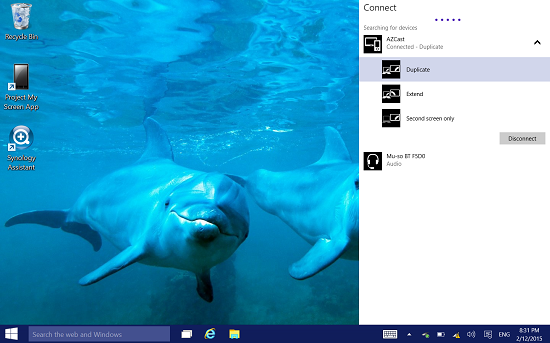
This peer-to-peer connection is sometimes referred to as HDMI over WiFi and supports Duplicate, Extend, and Secondary screen only modes from Windows.
Intel® WiDi
According to Intel, "Intel WiDi is based on the Wi-Fi Alliance's Wi-Fi CERTIFIED Miracast specification. Additionally, Intel WiDi technology provides a quick and reliable connections, low screen-mirroring latency, superior video and audio quality, and smooth HD video playback for wireless display."
Software requirements
You don't need to install an app or software to all your devices to utilize the A2W. In DLNA, AirPlay, Miracast, or Intel WiDi modes, no additional software is needed on your device if they natively supports these protocols.
EZCast app
As previously mentioned, I installed the EZCast app only on my HTC 8S Windows Phone to become the controller for the A2W. While I primarily use the Settings and EZCast special features, the app offer other functionality, such as:
- Photo Viewer
- Document Viewer
- Live Camera
- Video Player
- Music Player
- Web Browser
- Cloud Storage
- Live TV
- Cloud Media
- Social Network
How these features are implemented varies from platform to platform. Refer to the EZCast documentation to see what's available and how they behave on iOS, Android, and Windows Phone.
Complaints
I only have on complaint, really. That is when using DLNA to playback video or audio, the Seek function do not work. Pause, Play, Stop, Next Video, Previous Video functions, all work.
Conclusion
The Measy A2W is a surprisingly functional product and worth every cent I paid for. It works as advertised, and it works well.
I highly recommend this product to those who would like to put intelligence onto their dumb, but HDMI-capable television sets.

