The road to nirvana |
|
My journey into Photography, Horology, and Audiophilia |
How to use Spotify Connect on the mu-so
January 14, 2015
You can enjoy Spotify on the mu-so two different ways. Firstly, you can use you device then open the Spotify app and "throw" the playback to the mu-so. Secondly, you can use Spotify Connect.
So how does this work? You will still need the Spotify app on your device and it will become the controller, but instead of the device pulling media (local or online) and streaming, it will be the mu-so to do so. With Spotify Connect, the mu-so connects to the Spotify servers directly using an internet connection.
Make sure you have a Spotify Premium account, and here's how we do it.
- Make sure you’ve got the latest version of Spotify on both your computer and your phone/tablet.
- Using the Naim app, select Spotify and you will see this:
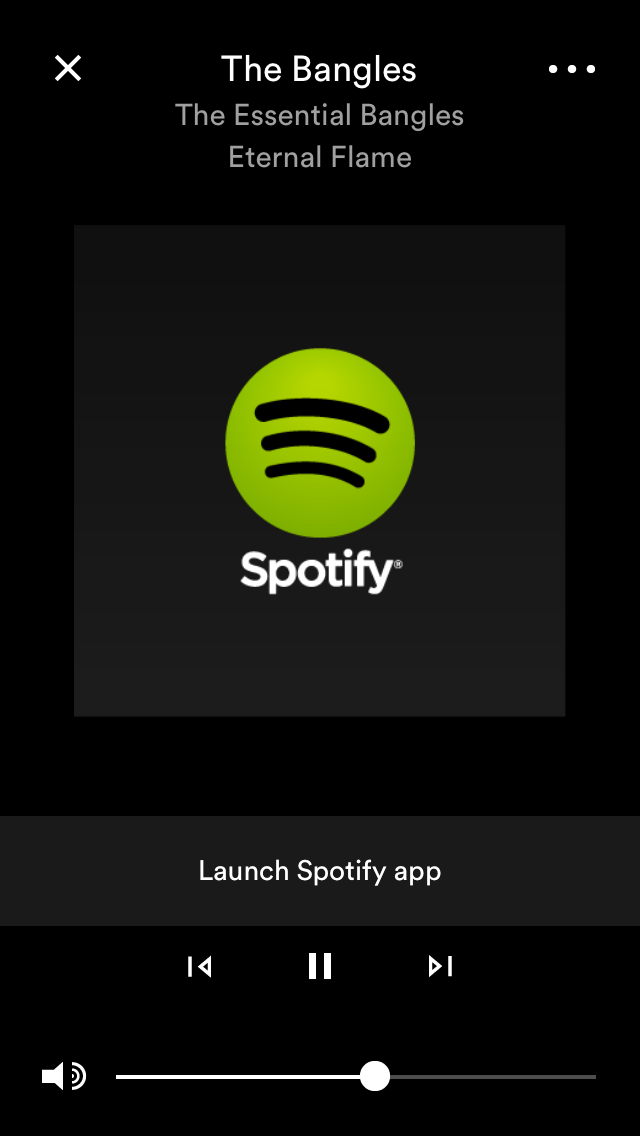
- Tap Launch Spotify app, and play any song.
- Tap the Now Playing bar, and hit the Connect icon.
- Select the mu-so from the list, and let the music flow.
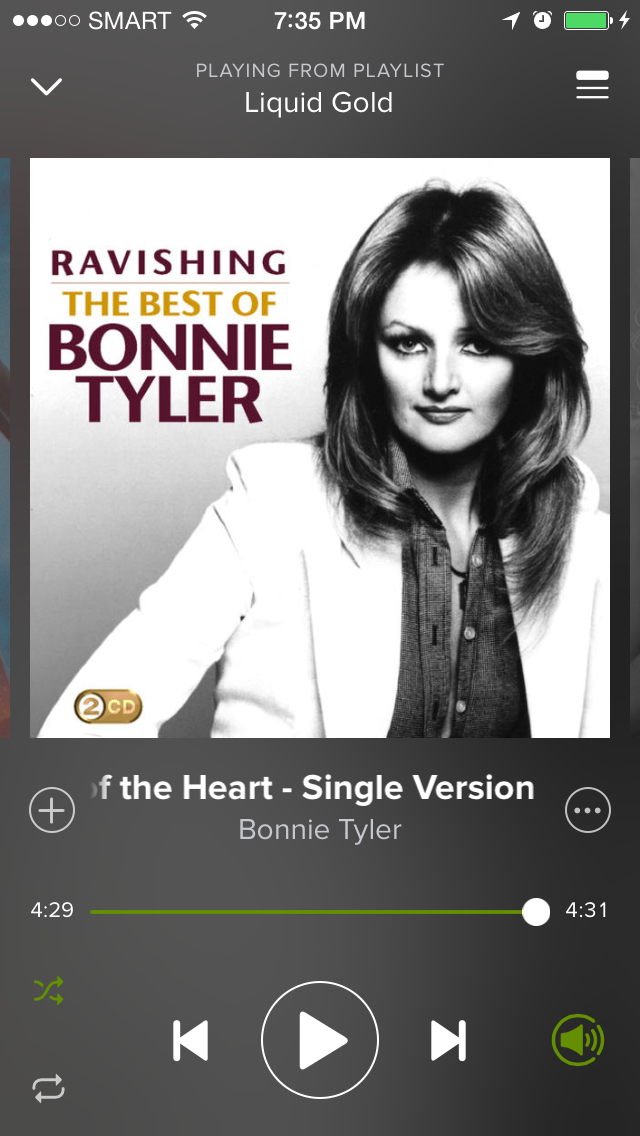
When Spotify Connect is active, indicated by the green speaker icon, you won't have access to your local media as the app is now controlling the stream the mu-so will play back.